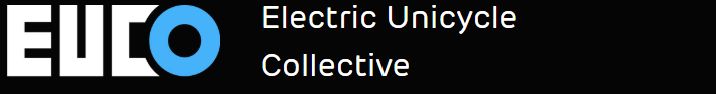Video: InMotion V11 Setup Guide
by Electric Unicycle Collective September 30, 2020
The brand new V11 from InMotion is an amazing wheel with an impressive suspension setup! However, being one of the first of its kind, the setup process can seem a bit daunting for some, and it has changed slightly since the early pre-production releases. We're here to show you that this process is actually fairly simple, and easy to do at home! Check out our newest video, in which we show you everything you need to set up your V11 from the moment it comes out of the box to the moment you hit the pavement for the first time.
Here's what you'll need to do to get going with your V11.
1. Open it up!
In the box, you'll find a few things, including the wheel itself, a user manual, air valve extension, a set of hex keys and wrenches, a suspension pump, and a 2.5 amp charger. For this setup guide however, we'll only need the suspension pump, air valve extension, and a 3mm hex key (which may not come included in your box).
2. Disable transport mode
InMotion wheels come in a special mode called "transport mode", where the wheel will not self balance even when turned on. This is to prevent the wheel from accidentally spinning out inside the box if it's turned on accidentally during shipping. In order to disable transport mode, you'll need to install the InMotion app, which can be found on both the iOS app store and the Google play store. Once the app has been downloaded (you may need to create an InMotion account to proceed), connect to the wheel and tap "Confirm" on the prompt that comes up which asks you if you'd like to disable transport mode. If you ever need to ship your wheel, be it for repair or simply to a new location, you'll want to enable this switch in the app (as is shown in the video) before boxing the wheel back up.
3. Update the wheel's firmware in the app
Before using the app to update the firmware (if there's any updates available), depress the lift kill switch and lay the wheel on its side. While still in the app, make sure you're in the settings menu (which can be accessed by tapping the orange gear icon in the top right of the main screen) and select "Firmware Upgrade" at the bottom of the list. There may not be any updates available, but if there are, go ahead and tap "Update" and follow the instructions that follow.
4. Suspension setup: Bottom chambers
The V11's suspension system is comprised of two pistons, one on each side, each of which has two chambers. We'll need to first fill up the bottom "positive" chambers (at the bottom of the wheel) as well as the top "negative" chambers (at the top of the wheel). Before setting up the suspension, we want to make sure the wheel is powered off and laid down on its side. To determine what pressure you need to set your main bottom chambers to, refer to the guide sticker on the pedal. Let's first remove the valve cap on the bottom of one of the pistons, and connect the suspension pump to it by screwing it on. Then, simply pump it up until the pressure reads what it should according to the chart. If you accidentally put in too much air, you can use the bleed valve on the pump (which is activated by pressing in the small black button under the gauge) to let some air out. Once the first piston is pumped up, we can remove the pump and repeat this process for the other piston, after which we can reinstall both valve caps. Note that depending on which pump is included in your box, you may want to slightly overinflate the main chambers to account for air lost when removing the pump. Check out the video for more details.
5. Suspension setup: Top chambers
In order to access the top chambers, we'll need to remove the saddle pieces on each side of the wheel. These can be easily removed by unscrewing four screws per side with our 3mm hex tool. Two screws are located on the bottom portion of the saddle piece, near the pedal, and two screws are located at the top of the saddle piece, near the handle. The exact location of these screws can be found in the video. Once the saddle pieces are removed, we can access the valves by removing the now-accessible red valve cap on each side of the wheel. InMotion recommends pumping up the top chambers to 50psi regardless of rider weight, but feel free to adjust them and see how it changes the ride feel! A good starting point for experimentation is around half of your bottom chamber pressure. Once you've got your top chambers pumped up, you can go ahead and replace the valve caps, and then reinstall the saddle pieces, tightening them down with the screws we removed earlier.
6. Check your tire pressure
Even though your wheel may come with some air in the tire, it's always a good idea to check the pressure and pump it up yourself to make sure it's ready to go. InMotion recommends a rather high 40psi, but feel free to set the pressure to anywhere between 30 and 40 psi. Note that a lower pressure will make the ride more comfortable and less twitchy, but it will also increase your risk of denting the rim if you hit a bump too hard or go off too big of a drop. A higher pressure will decrease this risk and make carving easier, but can reduce stability at high speeds. A good balance between these two factors is around 35psi, but your preferred pressure will depend on your weight and riding style. After removing the tire valve cap, If you find it difficult to access the tire valve with your pump, use the included valve extension tool to increase the length of the valve stem by simply screwing it onto the tire valve and then attaching your pump to the other end of the extension. After pumping up the tire to your desired pressure, you can go ahead and remove the pump (and valve extension if it was needed) and replace the tire valve cap.
7. Go for a ride!
You're now ready to take your V11 on its maiden voyage! Take to the streets and enjoy the fruits of your labor as you glide over bumps and potholes that may have been tricky to ride over on a traditional EUC. Stay safe and happy riding!